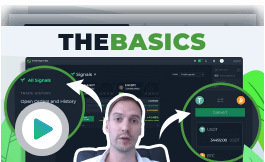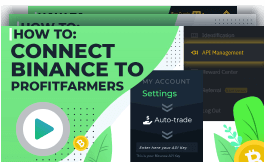- Our ResultsTRADING SIGNALS RESULTS
 Results Hub
Results HubSee all the past video and blog result-breakdowns.
RECENT RESULTS - FeaturesALL IN ONE PLACE
 Features Hub
Features HubProfitFarmers’ tools for traders of all levels.
KEY FEATURES Trading Terminal
Trading TerminalAn Advanced Cryptocurrency Trading Terminal built for Traders by Traders
 Signals
SignalsPremium Crypto Trading Signals
 Copy Trading
Copy TradingAdvanced Trade Setups Made Simple!
 Break-even Stop Loss
Break-even Stop LossAutomatically moves your stop-loss up as your trade progresses
 Price Action Scanner
Price Action ScannerFind high probability trade opportunities at a glance
 RSI Scanner
RSI ScannerFind high probability trades by spotting cryptos that have been overbought or oversold
 Laddering
LadderingAutomatically split your entry across 5 different prices within the entry zone.
 Trade Guardian
Trade GuardianAutomatically exits trades for you when they deviate from the plan
 Risk:Reward (R:R) Trading
Risk:Reward (R:R) TradingEasily identify and execute professional trades that fit your long term trading goals
- AcademyEXPERT RESOURCES
 Academy
AcademyProfitFarmers Free Educational Videos
WHAT TO LEARN - Blog
- Member StoriesMEMBER STORIES
 Testimonials
TestimonialsSee our members are farming success from all around the globe

Kyne Myers
$10,000 to $35,000 in 9 Months: Kyne’s Trade Journal Shows Exactly How You Can Make Trading Your Profitable Side Hustle
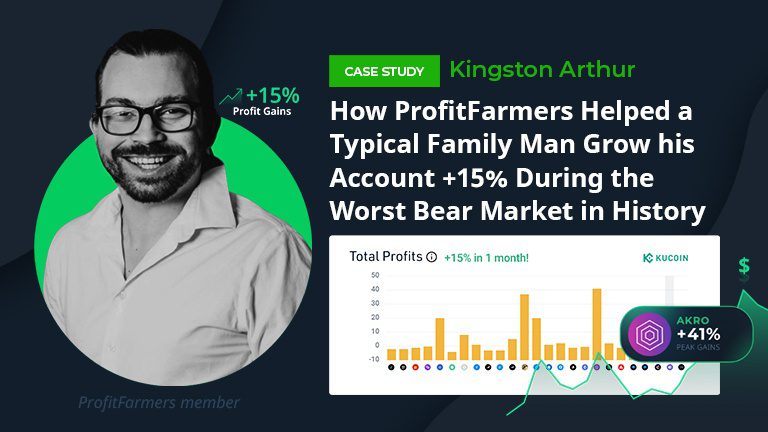
Kingston Arthur
How ProfitFarmers Helped a Typical Family Man Grow his Account +15% During the Worst Bear Market in History + 0

Hooman Attaran
From Stocks to Betting to Pro-Trading: How Hooman Turned $5000 into $14,300 Hooman understood that to become rich, he would

Jaime Oliveira
Jaime ‘Gondola’ Oliveira How a Software Engineer Used ProfitFarmers to take back his most valuable asset: Time Think a ProfitFarmers
- About
- Login