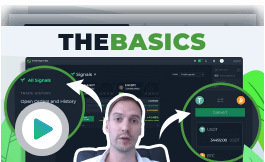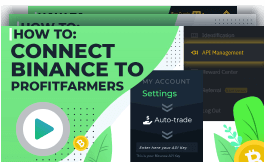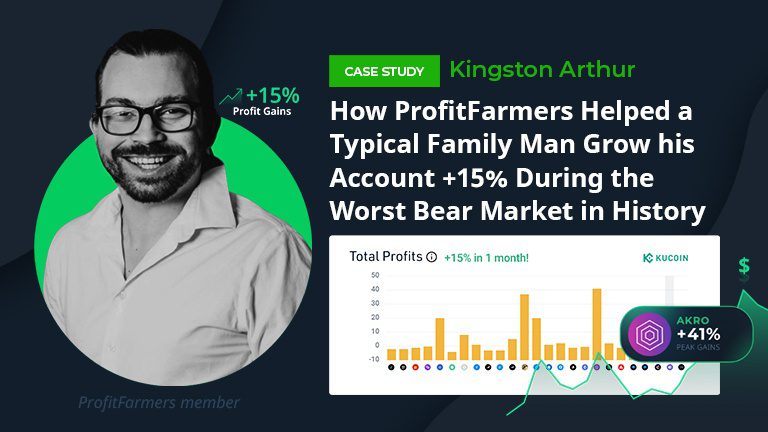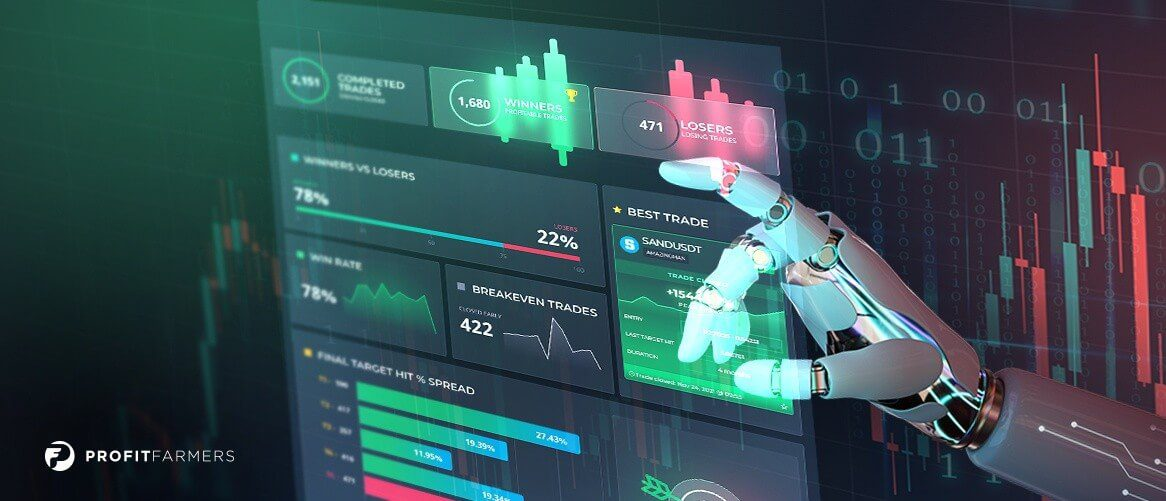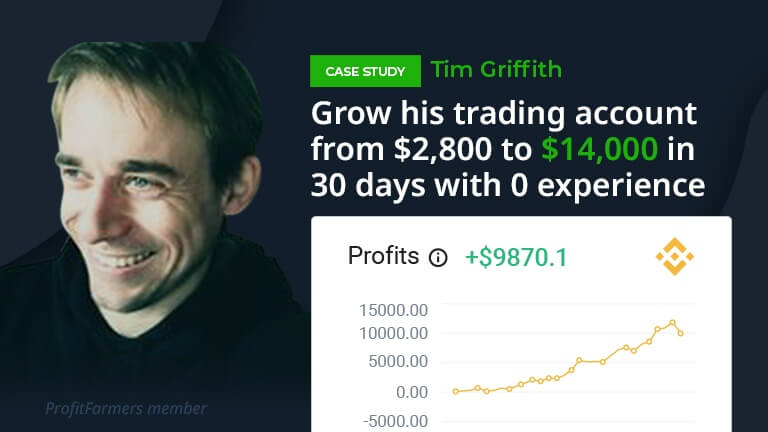Hey there ProfitFarmer!
We’ve launched a brand new feature called Beta Features Mode!
What is Beta Features Mode?
Simply put, Beta Features Mode allows you to try out new UI and features that we have not yet implemented into the main system.
This gives everyone the opportunity to offer some feedback before we release it into the live system.
What’s new for the first release?
Through our Beta Features mode, you’ll initially be able to access the following additional features:
New and improved UI
We’ve revamped our UI and improved its response time.
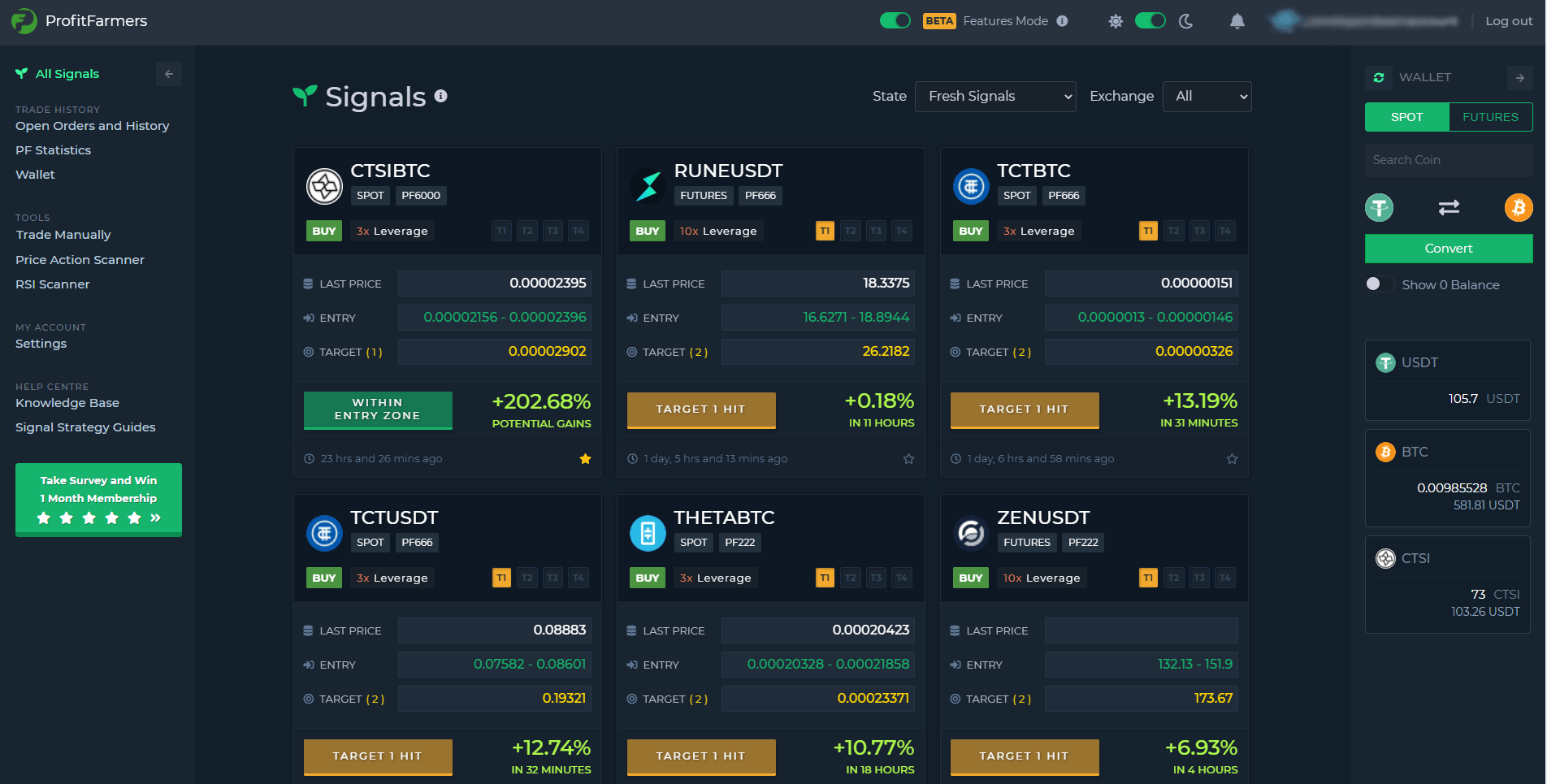
Futures copy trading Beta
This system will allow you to copy-trade Futures signals and set the leverage accordingly. This is connected to your Binance Futures account.
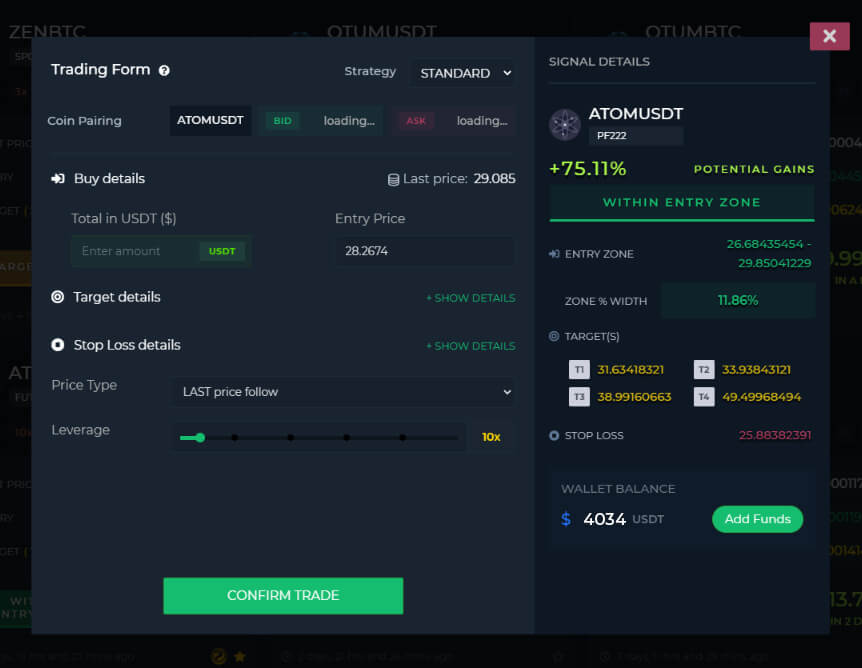
Exchange Filter
Instantly switch between Spot and Futures signals on the dashboard.
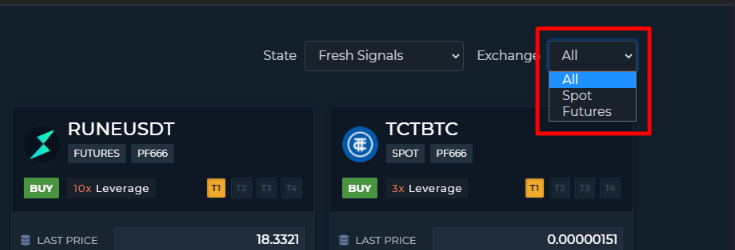
Spot and Futures wallet balance
Check between Spot and Futures wallet with just 1 click (Click Spot or Futures to switch between wallets)
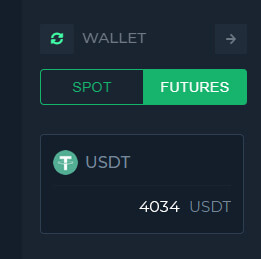
Spot and Futures Open orders
Quickly switch between your Spot and Futures Open orders (Click Spot or Futures to switch between open orders and order history)
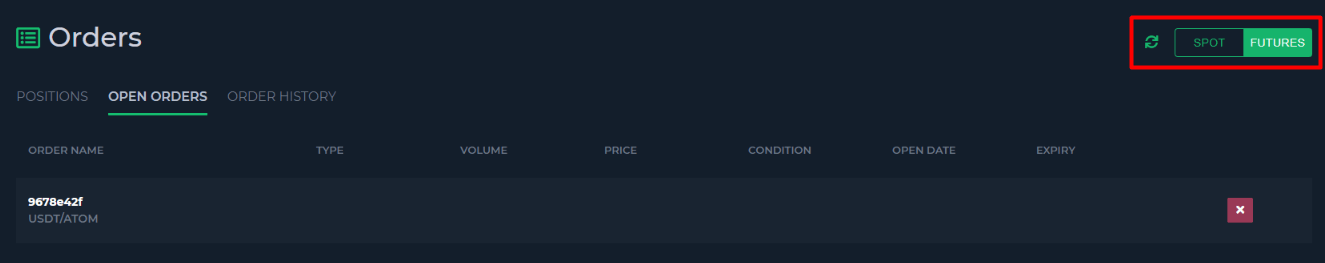
Am I qualified to trade Futures?
Futures is a high risk, high return strategy and is recommended for people who:
- Have a good idea for how to trade on Binance Futures
- Are able to read and use trading charts
- Have a considerable amount of trading knowledge and experience
- Are comfortable with their risk management skills
Things you need to do before copy trading Futures signals
Create a new Binance API key for your Futures wallet
If you’ve ever connected your ProfitFarmers account to your Binance account, the process is almost the same except that you need to set the Exchange setting from Binance to Binance Futures.
For more details: search ‘How to create your Binance Futures API‘ via the help centre.
Add funds to your Futures wallet
Your Spot wallet is different from your Futures wallet. If you wish to add funds to your Futures account you can do so through Binance.
Search for: ‘How to transfer funds from your Spot Wallet to your Futures Wallet using Binance’ via the help centre for more details.
Keep in mind that our system supports the USDⓈ-M Futures wallet.
DO NOT transfer your funds to COIN-M Futures.
How to activate the Beta Features Mode
On your ProfitFarmers dashboard simply turn on the Beta Features Mode button.
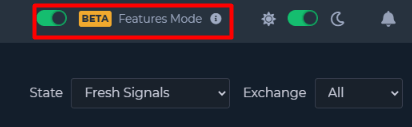
Simply turn it off if you no longer wish to use the Beta Features Mode.
How to copy-trade Futures signals
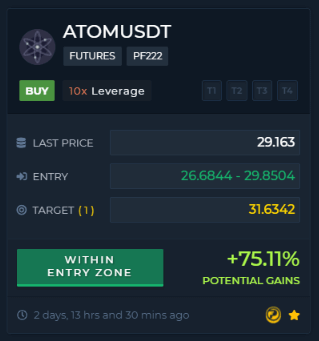
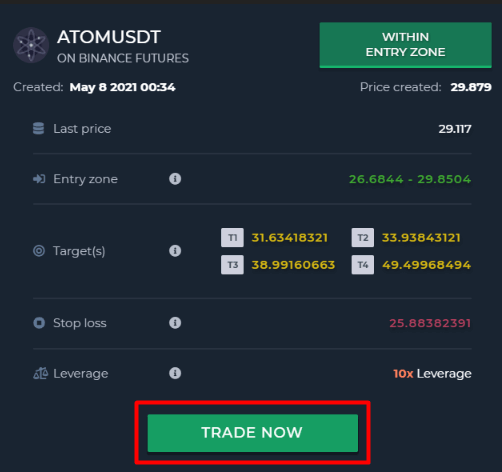
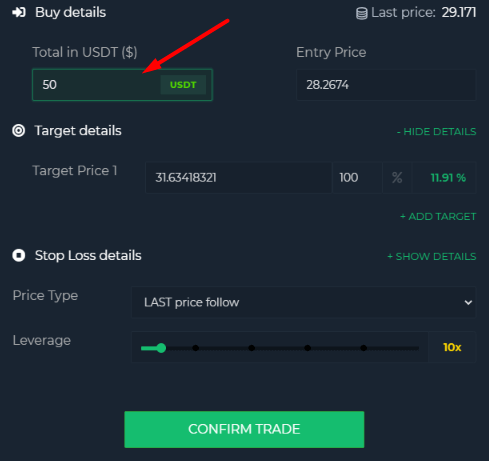
Set your leverage amount using the slider.
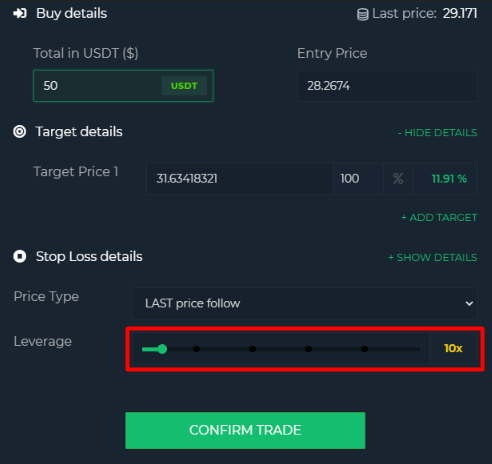
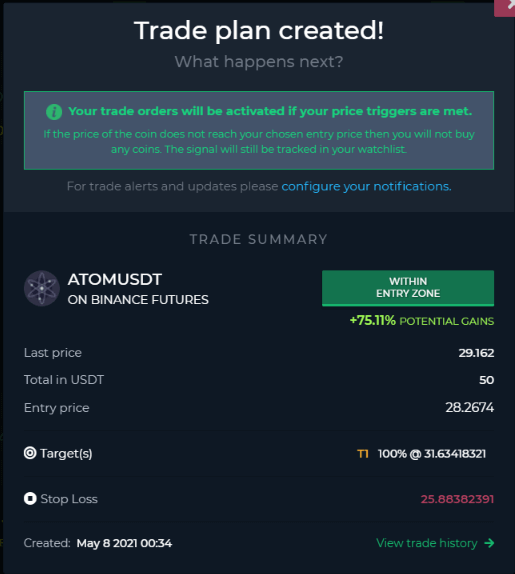
Word of Caution
Since this is a beta version, there may be bugs or unexpected glitches with the system. If you ever encounter any of these issues, please report these by sending a ticket to customer support with the subject line “Beta Features Mode Issue: [type in the nature of the issue here]”
ProfitFarmers is not responsible for financial loss due to the following issues:
- Technical issues or bugs associated with the Beta Features Mode
- Risks involved with Futures trading (search for ‘Risks of using leverage when trading’ on helpdesk to find the relevant article)
Keep in mind that Futures trades are high risk, high reward. It is recommended for people with trading experience and are comfortable with their risk management skills.
If you are comfortable with these terms, then try out our Beta Features Mode today! Check out the full list of new features here simple search for: Beta mode: current features on helpdesk